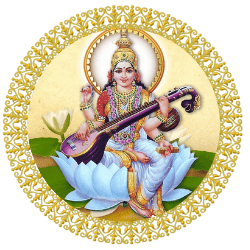
Maximizing Benefits: A Comprehensive Guide to Using the PFMS Portal for Effective Fund Management

The Public Financial Management System (PFMS) is a web-based online software application developed and implemented by the Controller General of Accounts, Department of Expenditure, Ministry of Finance, Government of India. Its primary objective is to establish an efficient fund flow system and an effective expenditure network. The PFMS platform plays a crucial role in tracking funds released under all Plan schemes of the Government of India and ensuring their efficient and effective utilization.
Key Features and Functions of PFMS:
- Fund Management and E-Payment: PFMS is designed to manage fund disbursement and e-payments to implementing agencies and beneficiaries. This includes a database of all recipient agencies and integrates with core banking solutions of banks handling plan funds.
- Tracking and Monitoring: The system allows for efficient tracking of fund flow to the lowest level of implementation for plan schemes, enhancing public accountability in the implementation of these schemes.
- Modules for Stakeholders: PFMS comprises various modules developed for stakeholders as per the Union Cabinet mandate. These include Fund Flow Monitoring, Direct Benefit Transfer (DBT) modules, and modules for expenditure management, fund utilization, treasury interface, and more.
- Support for Direct Benefit Transfers (DBT): PFMS facilitates DBT payments to both Aadhar based and Non-Aadhar based bank accounts through the National Payments Corporation of India (NPCI).
- User Access and Registration: The portal is accessible to agencies, government departments, and authorized individuals such as Pay and Account Officers (PAO), Drawing and Disbursing Officers (DDO), and others for efficient fund management.
- Treasury and Bank Interface: PFMS has established interfaces with State Treasuries and banks, including Public Sector Banks, Regional Rural Banks, and private sector banks, for tracking and monitoring fund utilization.
- Online Tracking of Scholarship Payments: Students can track the status of their scholarship payments through the PFMS portal.
The PFMS portal is a vital tool for improving governance by providing real-time information on resource availability and utilization across various government schemes, leading to more effective and economical public finance management
To use the PFMS portal as a first-time user, you can follow these guidelines:
- User Registration: First, visit the PFMS portal at pfms.nic.in. On the home page, below the login menu, you will find the option “Register User”. Click on this to start the registration process.
- Fill in Mandatory Fields: The registration form will require you to fill in all mandatory fields. This includes selecting the “User Type” from a dropdown menu, which categorizes the type of user you are (such as Programme Division, Drawing and Disbursing Officer, Pay and Accounts Office, etc.).
- Additional Details: Depending on the user type you select, you’ll be prompted to provide further details. For example, if you’re a Drawing and Disbursing Officer (DDO), you’ll need to select the Controller to which the DDO belongs, the Pay and Accounts Office (PAO) to whom the bills/payments are submitted, and the DDO Office where you are working.
- Personal Information: Enter your name, designation, email ID, and office telephone number. It’s important to provide a correct email ID, as all communications, including updates and new passwords, will be sent to this email.
- Create Login Credentials: You will be asked to create a login ID and password. The password should contain alphabets, numbers, and special characters, with a minimum length of four characters.
- Security Question and Answer: Set a hint question and answer for password recovery purposes. In case you forget your password, you can use this to reset it.
- Submission and Approval: Once you have submitted the correct information, the Principal Accounts Office of the concerned Ministry will approve your registration request. After this approval, you will be able to log in to the system.
- Logging In: After your registration is approved, you can log in to the PFMS portal using your login credentials.
The PFMS portal provides various functionalities like tracking and managing fund disbursements, monitoring Direct Benefit Transfers, and more. It’s essential for users, especially government officials and agencies, to familiarize themselves with the portal for efficient fund management and tracking.
Know your Payments
To check your payments on the PFMS portal, you can follow these steps:
- Visit the PFMS Official Website: Start by navigating to the Public Financial Management System (PFMS) official website at pfms.nic.in.
- Locate ‘Know Your Payments’: On the homepage, look for the option labeled ‘Know Your Payments’. This is typically found on the main menu or in a visible section of the page.
- Enter Required Details: After clicking on ‘Know Your Payments’, you’ll be directed to a new page where you need to enter specific details. This usually includes your bank name and account number.
- Verification Process: Depending on the website’s requirements, you might need to complete a captcha verification or a One-Time Password (OTP) verification sent to your registered mobile number.
- View Payment Status: Upon successful verification, you’ll be able to view the status of your payments, including details of recent transactions, fund disbursements, and other relevant financial information.
- Additional Features: The PFMS portal also offers other features such as tracking scholarship payments, monitoring Direct Benefit Transfers (DBT), and more.
- Help and Support: If you encounter any issues or have questions, look for the ‘Help’ or ‘Contact Us’ sections on the PFMS website for assistance.
Remember, the PFMS portal is a comprehensive platform used by the Government of India for efficient management and tracking of funds, so it’s important to ensure that your bank account details and other personal information are up-to-date and correctly entered.
Track NSP Payments
To track your NSP (National Scholarship Portal) payments on the PFMS (Public Financial Management System) portal, follow these steps:
- Visit the PFMS website at pfms.nic.in.
- On the homepage, find and click on ‘Track NSP Payments’.
- On the next page, you will need to enter details like your Bank Name, Account Number, NSP Application ID, and complete a captcha verification.
- After entering the necessary information, click on the ‘Search’ button.
- Your NSP scholarship-related payment details and status will appear on the screen.
This process allows you to stay informed about the status of your financial assistance from the National Scholarship Portal through the PFMS website.
Track DBT Details
To track Direct Benefit Transfer (DBT) details on the PFMS portal:
- Visit the PFMS website at pfms.nic.in.
- Click on the ‘Track DBT’ option available on the main page.
- Enter required details such as Category (Select ‘DBT Status’ or ‘Beneficiary Validation’ or ‘Payment’), Bank Name, Account Number, Beneficiary Code, Application ID, and complete a captcha.
- Click ‘Search’ to view your DBT payment status.
This process allows beneficiaries to monitor the status of DBT payments, ensuring transparency and timely disbursement of funds.
The Public Financial Management System (PFMS) portal is particularly useful for students
The Public Financial Management System (PFMS) portal is particularly useful for students in several ways:
- Scholarship Disbursements: PFMS is used to disburse various scholarships directly to students’ bank accounts. This includes scholarships under the National Scholarship Portal (NSP), ensuring timely and transparent transfer of funds.
- Tracking Scholarship Payments: Students can track the status of their scholarship payments through the PFMS portal. This feature enables them to know when they will receive their scholarship funds, helping them plan their expenses accordingly.
- Direct Benefit Transfers (DBT): PFMS is also used for DBT payments, including educational subsidies and other financial aids provided by the government. Students can verify the receipt of these payments through the portal.
- Financial Transparency: The portal offers transparency in financial transactions, which means students can be assured of the authenticity and accuracy of the payment process.
- Ease of Access: By using the PFMS portal, students can easily access information regarding their financial transactions without the need to visit banks or government offices.
- Minimizing Delays: PFMS reduces the delays in processing scholarship payments, ensuring that students receive their funds without unnecessary waiting periods.
- Problem Resolution: In case of any discrepancies or issues with scholarship payments, the PFMS portal provides a systematic way to track and address them.
Overall, the PFMS portal plays a crucial role in facilitating financial transactions related to educational funds, making it a valuable resource for students receiving government scholarships and financial aids.