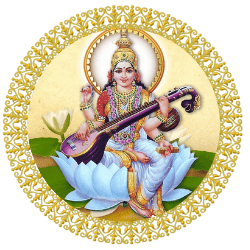
The Comprehensive Guide to Computer Basics: Understanding Hardware
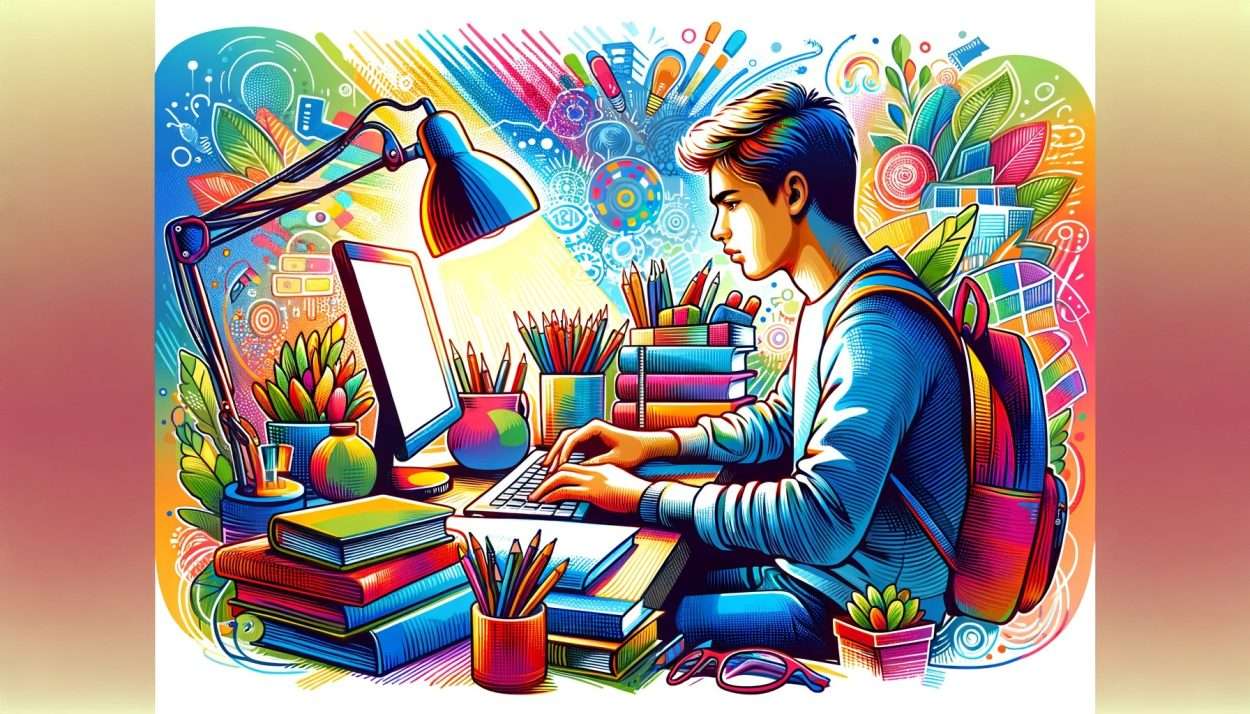
In today’s digital age, a fundamental understanding of computer basics, particularly hardware, is essential for everyone. This comprehensive guide delves into the core components of computer hardware, providing a foundational knowledge that is crucial for anyone interested in technology and computing. Whether you’re a student, professional, or hobbyist, grasping the intricacies of computer hardware can significantly enhance your technological literacy and open up new realms of possibility.
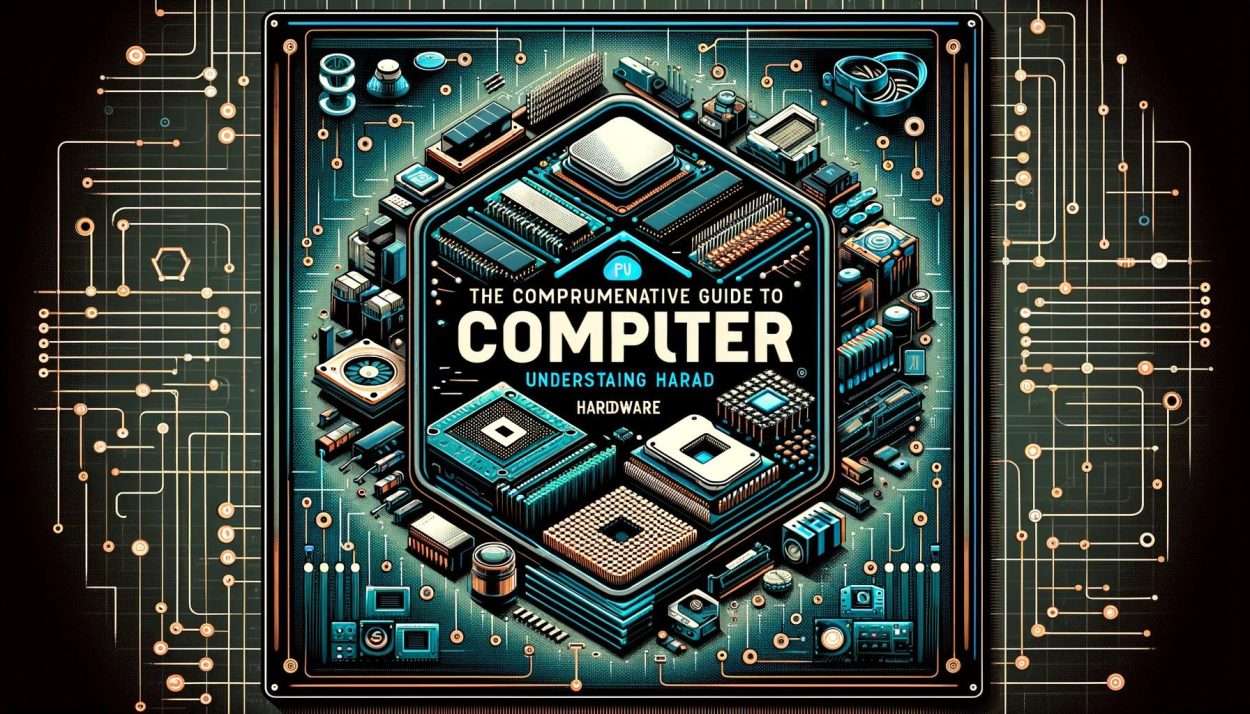
Introduction to Computer Hardware
Computer hardware refers to the physical components that make up a computer system. These components are tangible, meaning you can actually touch them, as opposed to software, which consists of the programs and data that run on and can be used by the hardware. Understanding computer hardware is akin to understanding what’s under the hood of a car – it gives you insights into how the machine works and how different parts interact with each other.
Key Components of Computer Hardware
- Central Processing Unit (CPU): Often referred to as the brain of the computer, the CPU is responsible for executing instructions from both hardware and software. It performs the basic arithmetical, logical, and input/output operations of the system.
- Motherboard: The motherboard is the computer’s main circuit board. It’s where the CPU, memory, and other system components are seated or connected. It acts as a hub that facilitates communication between all the different hardware components.
- Random Access Memory (RAM): RAM is the computer’s short-term memory. It stores data temporarily while the computer is on so that the CPU can access it quickly. The more RAM a computer has, the more tasks it can handle simultaneously without slowing down.
- Storage Devices (Hard Drive or Solid-State Drive): These are where your computer stores its long-term data. Traditional hard drives (HDDs) use spinning disks to read and write data, while solid-state drives (SSDs) are faster and use flash memory.
- Power Supply Unit (PSU): The PSU converts power from the outlet into a usable form for the computer. It supplies power to the motherboard, hard drives, and other components.
- Video Graphics Array (VGA): This is responsible for rendering and displaying images on the monitor. While many CPUs have integrated graphics, demanding tasks like gaming or graphic design might require a dedicated graphics card.
- Peripheral Devices: These include keyboards, mice, printers, and monitors. They connect to the computer via ports on the motherboard.
Understanding the Role of Each Component
Central Processing Unit (CPU): The CPU’s performance is often measured in gigahertz (GHz), indicating the speed at which it can process instructions. Modern CPUs can have multiple cores, allowing them to perform many tasks simultaneously.
Motherboard: The type of motherboard determines the computer’s capabilities, such as how much RAM it can support or what type of CPU it can house. It also includes various ports for connecting external devices and internal components.
Random Access Memory (RAM): RAM is crucial for multitasking. When you run a program, it’s loaded from your storage device into RAM, which allows for quicker access. Once the computer is turned off, the data in RAM is lost.
Storage Devices: The choice between an HDD and SSD can significantly affect your computer’s performance. SSDs are faster and more reliable but tend to be more expensive per gigabyte than HDDs.
Power Supply Unit (PSU): Choosing a reliable PSU is vital, as it affects the longevity and stability of the computer. It must provide enough wattage to support all the components.
Video Graphics Array (VGA): For users with high-end gaming or professional graphic design needs, investing in a dedicated graphics card can drastically improve performance and visual quality.
Peripheral Devices: These devices are essential for interacting with your computer. The quality and functionality of peripherals can greatly enhance the user experience.
Final Thoughts
Understanding computer hardware is the first step towards mastering technology and computing. Whether you’re troubleshooting issues, upgrading components, or simply curious about how computers work, knowledge of hardware components is invaluable. This guide provides a solid foundation, but the world of technology is always evolving, so continue exploring and learning to keep up with the latest advancements.
In conclusion, computer hardware is a fascinating and essential field of study in the realm of technology and computing. By familiarizing yourself with the basics, you’re well on your way to becoming more tech-savvy and unlocking the full potential of modern computing.